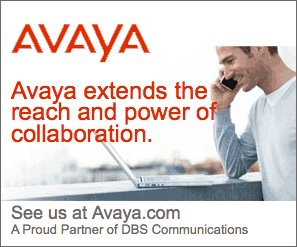IPO R8.0 Is Here!
Posted on 29 October, 2011 | No Comments »
By: Travis Mast, DBS Account Executive
About six months ago, Avaya introduced IP Office R.7.0. This release made it possible to further integrate the Nortel brand with the IP Office. With R7.0, Nortel users could upgrade their phone system to an IPO, reusing their Nortel phones. This significantly lowered the cost of an upgrade. Now Avaya has announced the release of IP office R.8.0, which will be available by December 1, 2011.
Avaya has always been the market leader in investing in research and development. In fact, Avaya invests more money in R&D than most of our competitors make in sales in a year. So we would expect great things from Avaya. There are many great upgrades taking place with 8.0 which will improve your communications and lower your install costs, including enhanced cellular phone capabilities for Android, Miscrosoft Outlook integration, and Salesforce.com integration.
As a mobile worker, I am most excited about the enhanced cell phone capabilities. I already use mobile twinning, which means that anytime my phone number is called, my desk phone and cell phone ring simultaneously. If I am roaming around the office and answer the call on my cell, I can press a button on my desk phone and pick the call up on that phone. Coming up with R8.0, I will be able to have more control with those calls. I can set up a conference call on-the-fly and control who is able to speak on the call. I can transfer from my cell back to any extension in the office. I can even screen callers leaving me a voice message, and pick up the call if I choose. For Android users, this app will make your cell phone just like an extension off of your phone system.
Microsoft Outlook integration has been around for quite a while via 3rd party Avaya partners. Now Avaya is taking some of those features and making them standard on new phone system installs. Outlook integration will allow you to instant message co-workers, initiate a call via Outlook, and get visual notifications for incoming calls with options to accept or send to voicemail. I am hopeful that with the next release of 8.x, Avaya will include screen pops, which are still currently only available with an added cost. Assuming you have the contact in your Outlook, this will allow Outlook to pop up the caller’s information when they call. This is especially great for salespeople. Your clients will appreciate it when you answer their call with that added personal touch. Salesforce.com integration works in a similar way and will allow you to take inbound calls, make outbound calls, hold calls, and transfer calls without navigating away from your webpage.
Finally, in the past, Avaya has required an external server for Preferred and Advanced Editions of the IP Office. With 8.0, Avaya is introducing a module that will act as the server. This will save a lot of programming time, since the module will come programmed to speak with the IP Office.